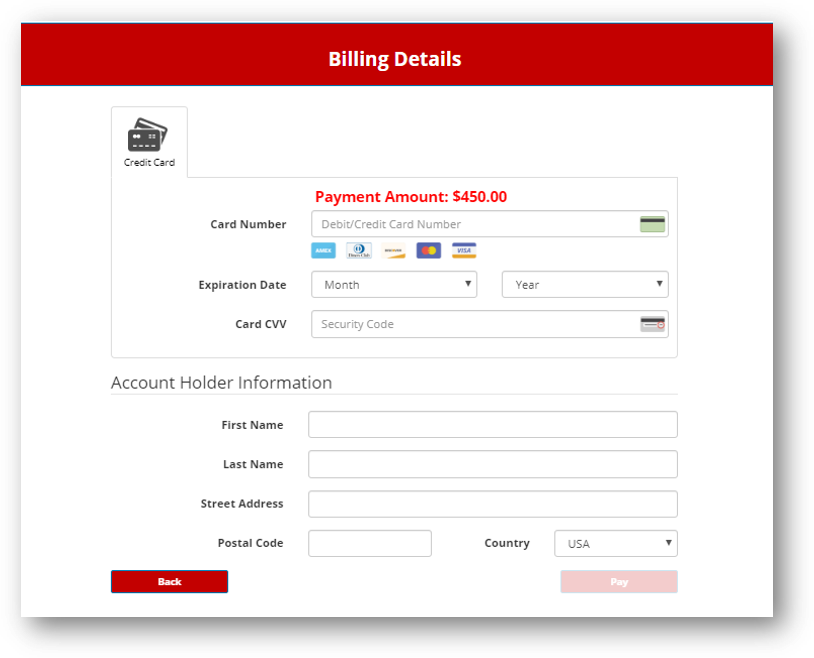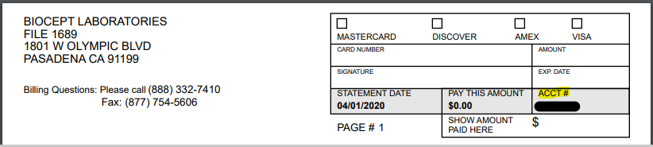Biocept Patient Billing Information
Biocept for your convenience offers the option to pay your bill online. Please choose from one of the following:
Using the statement you received from Biocept, please login and provide payment information.
Please login in and provide your credit card information for payment.
You are responsible for maintaining the confidentiality of your account and password and for restricting access to your account, and you agree to accept responsibility for all activities that occur under your account or password. Biocept does not sell products or provide services directly to children, but to adults, who can purchase with a credit card or other permitted payment method. If you are under 18, you may use the Biocept payment portal only with involvement of a parent or guardian.
Payment Instructions
Secure Sign In
Please enter the following:
- Date of the test/draw
- Patient phone number and patient date of birth
- Client ID – Physician Name
- Patient Last Name
- Click Secure Sign In
Payment
Please enter the following:
- Payment amount
- Click Pay Now
Billing Details
Payment Summary, Payment Receipts, and Logging Out
Review or print your payment receipt:
- For a copy of your receipt, click View as PDF to view/print receipt
- To receive your receipt via email, click Email Receipt; the payment receipt will be sent from donotreply@xifin.com to the address entered
Click Finish to close your current session and log out of the portal
Reference Your Statement
Payment
Billing Details
Payment Summary, Payment Receipts, and Logging Out
Review or print your payment receipt:
- For a copy of your receipt, click View as PDF to view/print receipt
- To receive your receipt via email, click Email Receipt; the payment receipt will be sent from donotreply@xifin.com to the address entered
Click Finish to close your current session and log out of the portal